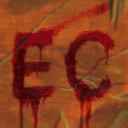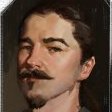Ranking
Najwięcej punktów reputacji
-

Destroyer
Members9 427Punkty10 155Liczba zawartości -
Nezumi
Members5 668Punkty8 238Liczba zawartości -
michalo
Members5 216Punkty5 460Liczba zawartości -
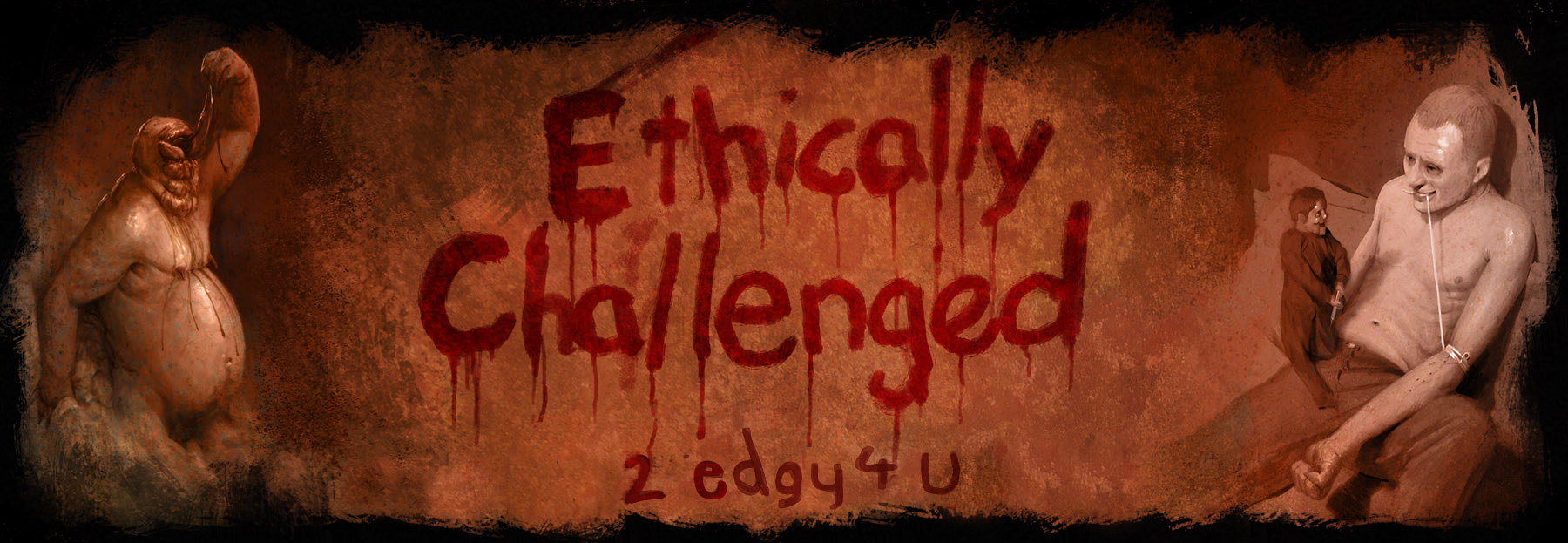
EthicallyChallenged
Members4 988Punkty3 722Liczba zawartości -
SebastianSz
Members4 094Punkty1 433Liczba zawartości -
olaf
Members4 030Punkty11 040Liczba zawartości -
RaVirr
Members3 561Punkty3 753Liczba zawartości -

Mortom
Members3 326Punkty3 719Liczba zawartości
Najwięcej dodanej zawartości
-
olaf
Members4 030Punkty11 040Liczba zawartości -

Destroyer
Members9 427Punkty10 155Liczba zawartości -

tweety
Members666Punkty9 115Liczba zawartości -
Nezumi
Members5 668Punkty8 238Liczba zawartości -
Hindus
Members339Punkty7 983Liczba zawartości -
nielot007
Members442Punkty7 404Liczba zawartości -
polka dot
Members748Punkty7 270Liczba zawartości -
illy
Members287Punkty6 985Liczba zawartości
Najwięcej newsy
-
adek
Administrators1 254Punkty207newsy
Najwięcej odpowiedzi
-

KLICEK
Administrators7 287Punkty13 295odpowiedzi -
adek
Administrators1 254Punkty11 729odpowiedzi -
olaf
Members4 030Punkty10 312odpowiedzi -

Destroyer
Members9 427Punkty9 620odpowiedzi -

tweety
Members666Punkty7 939odpowiedzi -
Nezumi
Members5 668Punkty7 713odpowiedzi -
Hindus
Members339Punkty7 196odpowiedzi -
nielot007
Members442Punkty6 834odpowiedzi