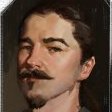Tematy dodane przez KLICEK
-

-

-

- 6 odpowiedzi
- 269 wyświetleń
-

-

-

- 930 odpowiedzi
- 130 739 wyświetleń
-

- 4 odpowiedzi
- 463 wyświetleń
-

-

- 11 odpowiedzi
- 2 173 wyświetleń
-

-

- 19 odpowiedzi
- 1 650 wyświetleń
-

- 94 odpowiedzi
- 4 667 wyświetleń
-

- 8 odpowiedzi
- 954 wyświetleń
-

-

-

-

-

-

- 12 odpowiedzi
- 1 032 wyświetleń
-

- 2 odpowiedzi
- 599 wyświetleń
-

- 41 odpowiedzi
- 2 028 wyświetleń
-

- 48 odpowiedzi
- 5 516 wyświetleń
-

- 50 odpowiedzi
- 3 439 wyświetleń
-

- 19 odpowiedzi
- 1 482 wyświetleń
-

- 62 odpowiedzi
- 4 485 wyświetleń